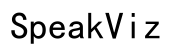How to Fix Low Ear Speaker Volume on Your iPhone SE 2020
Introduction
Experiencing low volume in the ear speaker of your iPhone SE 2020 can be a frustrating issue. Whether you're on an important call or enjoying your favorite podcast, clear and audible sound is crucial. This blog will guide you through common causes, basic troubleshooting, advanced software solutions, hardware fixes, and tips on when to contact Apple Support for low ear speaker volume issues on your iPhone SE 2020.

Common Causes of Low Ear Speaker Volume
Several factors can contribute to the problem of low volume in the ear speaker. Understanding the common causes can help you address the issue effectively.
- Software Glitches: Sometimes, a simple software bug or a glitch within the iOS can interfere with your ear speaker's performance.
- Dirt and Debris: Accumulation of dirt and debris on the ear speaker grille can obstruct sound output, leading to reduced volume.
- Protective Cases: Using bulky or thick protective cases can inadvertently block the ear speaker, decreasing its output volume.
- Water Damage: Exposure to moisture or water can affect the internal components of the ear speaker, leading to performance issues.
Addressing these issues requires a blend of basic troubleshooting steps and advanced solutions.
Basic Troubleshooting Steps
Often, basic troubleshooting can resolve minor issues with the ear speaker. Here are some steps you can try before moving on to advanced solutions.
- Check Volume Settings: Ensure that the volume is turned up using the side volume buttons. Access the audio settings in 'Settings > Sound & Haptics' to adjust the volume to the maximum.
- Disable Bluetooth: Turn off Bluetooth to ensure the audio is not being redirected to a connected Bluetooth device. This can be done via the Control Center or 'Settings'.
- Reboot Your iPhone: Performing a soft reset can clear temporary software glitches. Hold the power button and either volume button until the slider appears, then slide to power off. After the device shuts down, turn it back on by holding the power button.
- Toggle Speakerphone Option: While on a call, switch between the ear speaker and the speakerphone. This can reset any minor glitches affecting the ear speaker.
If these basic steps don’t solve the problem, proceeding with more advanced techniques might help.

Advanced Software Solutions
Addressing software-related issues often requires tackling the core iOS system. Here are three advanced solutions to consider.
Update iOS
Keeping your iOS updated is crucial for the optimal performance of your device. Apple regularly releases updates to fix bugs and improve performance.
- Check for Updates: Navigate to 'Settings > General > Software Update'.
- Install Available Updates: If there’s an update available, download and install it.
Updating your iPhone can resolve software bugs known to cause low ear speaker volume issues.
Reset All Settings
Resetting all settings can fix misconfigured settings affecting the ear speaker.
- Navigate to Settings: Go to 'Settings > General > Reset'.
- Select Reset All Settings: Note that this will not erase your data but reset all system settings to default.
Resetting can resolve issues without data loss while ensuring system settings are restored to their optimized state.
Restore iPhone
Restoring your iPhone to factory settings is a more drastic step but can eliminate deep-rooted software problems.
- Backup Your Data: Use iCloud or iTunes to backup your important data.
- Factory Reset: Navigate to 'Settings > General > Reset > Erase All Content and Settings'.
After resetting, you can restore your backup to recover your data and settings.
Hardware Fixes
If software solutions don’t resolve the volume issue, examining the hardware is essential. Here are some practical hardware fixes.
Clean the Ear Speaker
Cleaning can remove obstructions causing the low volume.
- Tools: Use a soft-bristled brush or a toothpick to gently clean the speaker grille.
- Technique: Avoid using sharp objects or applying too much pressure to prevent damage.
Cleaning the ear speaker can significantly improve volume quality if debris was the issue.
Inspect for Water Damage
Water exposure can damage internal speaker components.
- Check Water Indicators: Use a flashlight to check for any moisture inside the ear speaker grille.
- Dry the Device: If signs of water damage are present, dry the device using silica gel packets or leave it in a dry area.
Addressing water damage early can prevent further deterioration.
Check Protective Cases
Sometimes, the issue can be as simple as an obstructive case.
- Remove the Case: Take off the case and perform a call to see if the volume improves.
- Adjust or Replace the Case: If the case is the problem, consider adjusting it or using a case that doesn't block the speaker.
A protective case can protect your phone while inadvertently causing sound issues. Ensuring a proper fit can resolve the issue.
When to Contact Apple Support
If all troubleshooting steps fail to resolve the issue, contacting Apple Support is the next logical step. Persistent problems may be due to internal hardware failure that requires professional repair. Visit an Apple Store or authorized service provider to get an accurate diagnosis and expert help.
Conclusion
Low ear speaker volume on your iPhone SE 2020 can stem from a variety of causes, from simple software glitches to more serious hardware issues. By following the steps outlined in this blog, you can troubleshoot and hopefully resolve the problem. When in doubt, don’t hesitate to seek help from Apple Support to ensure your device is functioning optimally.
Frequently Asked Questions
Why is my iPhone SE 2020 ear speaker volume still low after trying all fixes?
Persistent low volume issues can indicate deeper hardware problems that require professional diagnosis and potential repair by Apple Support.
How can I safely clean my iPhone SE 2020 ear speaker?
Use a soft brush or a toothpick to gently remove debris from the speaker grille. Avoid using sharp objects or excessive pressure to prevent damage.
How much does it cost to replace the ear speaker on an iPhone SE 2020?
The cost of replacing an ear speaker can vary, typically ranging from $80 to $150, depending on the extent of the damage and whether your phone is under warranty.