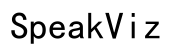Comprehensive Guide to Background Application Refresh on iPhone (2024)
Introduction
Background Application Refresh is a feature on iPhones that enables apps to update their content when you're not actively using them. This functionality keeps your apps current with the latest information, making them ready for you whenever you need them. However, there can be trade-offs regarding battery life and data usage, so understanding how to manage this feature is crucial.

What is Background Application Refresh?
Background Application Refresh allows apps to refresh their content over Wi-Fi or cellular in the background. For instance, social media apps can preload new posts, or news apps can fetch the latest headlines. The idea is to make sure that when you open an app, you have the latest information at your fingertips without waiting for it to load.
This feature leverages an intelligent algorithm to learn usage patterns, determining which apps are most important to you. As a result, the iPhone schedules background updates only when it’s beneficial, thereby not draining resources unnecessarily.
Benefits of Background Application Refresh
Enabling Background Application Refresh provides several benefits that enhance the user experience:
- Updated Content: Ensures apps are always up-to-date with the latest information, saving time and improving app utility.
- Increased Efficiency: Applications load faster since they've already downloaded necessary data in the background.
- Personalized Experience: The intelligent refreshing algorithm tailors the feature to user habits, focusing on the most-used apps and improving performance.
How to Enable or Disable Background Application Refresh
Adjusting the Background Application Refresh settings is straightforward and can significantly affect how your iPhone operates.
Steps to Enable or Disable:
- Open Settings: Find the Settings app, typically located on your home screen.
- Navigate to General: Scroll down and select 'General.
- Select Background App Refresh: You'll see options for turning the feature on or off.
- Wi-Fi & Cellular Data: Select this to allow apps to refresh using both Wi-Fi and cellular data.
- Wi-Fi Only: Choose this to restrict the feature to Wi-Fi connections, conserving cellular data.
- Off: This completely disables the feature, useful for extreme battery and data conservation.
By following these steps, you can quickly adjust the Background Application Refresh settings on your iPhone, making it align with your usage habits and priorities.

Managing Individual App Settings
Fine-tuning your Background Application Refresh settings per app can help you maintain control over which applications can refresh in the background.
Steps to Manage Individual Apps:
- Open Settings: Head to the Settings app once more.
- Tap General: Find and select 'General.
- Choose Background App Refresh: This will list all the installed apps that support background refresh.
- Toggle Individual Apps: Use the toggles to enable or disable background refresh for each app.
For example, you might want to keep background refresh enabled for your email app to ensure you always have the most recent messages but turn it off for games you seldom play.
Impacts on Battery Life and Data Usage
One of the primary concerns with Background Application Refresh is its impact on both battery life and data usage.
Battery Life:
Background Application Refresh can consume a significant amount of battery. When apps frequently update their content, they utilize the phone's resources, leading to quicker battery drain. Disabling the feature, or restricting it to Wi-Fi only, can help conserve battery power.
Data Usage:
For those on limited data plans, Background Application Refresh can lead to higher data consumption as apps use cellular data to update content. Restricting this to Wi-Fi helps in managing data usage effectively.
Balancing the feature’s use can optimize battery life and data use without severely compromising on the real-time information benefits it provides.
Common Myths and Misconceptions
Several myths surround the use of Background Application Refresh on iPhones.
- Complete Battery Drain: While it does affect battery life, it's manageable through appropriate settings.
- Unnecessary for Most Apps: Many believe only a few apps need this feature, but it benefits more apps than one might consider initially.
- All or Nothing: It's possible to customize the settings, allowing selected apps to refresh while disabling others.
These misconceptions can lead to underutilizing a useful feature, highlighting the importance of understanding and managing Background Application Refresh properly.

Conclusion
Background Application Refresh on iPhone is a valuable feature when managed correctly. It enhances the user experience by keeping apps updated with the latest information while balancing the impacts on battery life and data usage. Adjusting settings allows for a customized experience tailored to individual needs.
Frequently Asked Questions
How does background app refresh impact battery life on my iPhone?
Background Application Refresh affects battery life by allocating resources for apps to update in the background. However, you can manage and mitigate this impact through settings adjustments.
Can I turn off background app refresh for specific apps only?
Yes, you can. Navigate to Settings > General > Background App Refresh and selectively toggle which apps can refresh in the background.
What are some common misconceptions about background app refresh?
Common myths include the belief that Background Application Refresh drains a lot of battery, is unnecessary for most apps, and must be entirely enabled or disabled. Proper management allows effective use without substantial drawbacks.